TRI.NET
Notice to TRI.NET Users: EPA is phasing out TRI.NET and replacing it with TRI Analyzer, a new Web-enabled application. TRI Analyzer will be released in the next year. The application will be able to deploy data updates much faster than TRI.NET and will include data analytics and visualization information.
The process of withdrawing technical support for TRI.NET has already begun. Additional information will be posted here when available. Please direct questions to tri.help@epa.gov.
Conduct efficient TRI analyses and integrate with mapping
TRI.NET is a downloadable application that allows you to select, sort and filter TRI data. You can combine TRI with other data sources, display your results on a map, and export your results into other applications for further analysis. To begin, download TRI.NET to your computer.
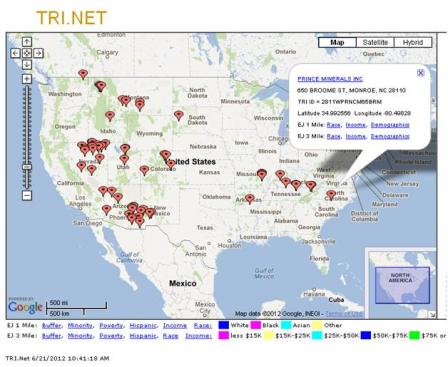
With TRI.NET You Can:
- Search by radius, limiting results to facilities located within a specified distance of an address (My TRI Neighborhood feature)
- Drill down to quickly retrieve additional details about your search results
- Obtain trend information to identify year-to-year changes in the data
- Find EPA reports for the facilities in your search results that are included in other EPA data systems
- Apply other data layers relating to environmental justice, chemical toxicity, and tribal and U.S.- Mexico border geographies to further analyze TRI data
- Map facilities in your results using Google Maps, Google Earth or Virtual Earth
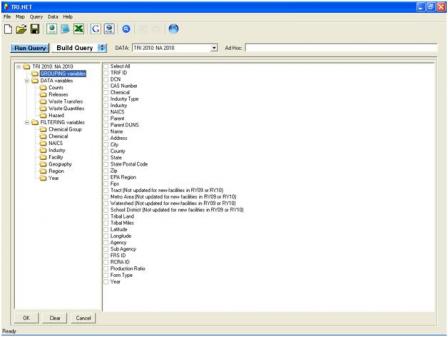
Learn to Use TRI.NET
- TRI.NET Quick Start shows how to build a basic query.
- User's Guide provides detailed instructions on how to use the various TRI.NET features.
- Tutorial presents examples of analyses and step-by-step instructions for completing the analyses using TRI.NET.
- Frequently Asked Questions
Data
TRI.NET is distributed with the most recent year of TRI data. By using the application's Auto Updater, you may also download TRI datasets for any year since 1987. The Auto Updater will also tell you when a new TRI dataset is available for you to download into your TRI.NET application. You can also find out about other recent TRI.NET updates.
A metadata table that describes all data elements used by TRI.NET is available and can be used to further customize queries using the ad hoc query box in the application. See TRI.NET User's Guide for more information.
