Download TRI.NET
Notice to TRI.NET Users: EPA is phasing out TRI.NET and replacing it with TRI Analyzer, a new Web-enabled application. TRI Analyzer will be released in the next year. The application will be able to deploy data updates much faster than TRI.NET and will include data analytics and visualization information.
The process of withdrawing technical support for TRI.NET has already begun. Additional information will be posted here when available. Please direct questions to tri.help@epa.gov.
Downloading and Installing the Application
Two options are available for downloading and installing the TRI.NET application with the latest year of TRI data. Note that the installation steps and administrator rights requirements are different for Options 1 and 2.
Option 1. Download to USB Drive for Users without Administrator Rights:
This option can be used to put the application on your computer’s hard drive or an external storage device, such as a USB drive. This option is recommended for those who prefer to run the application on a USB drive and who want the convenience and portability of a USB drive.
- To begin the download, click on the link: TRI.NET (ZIP) (73 MB)
- Save the file to your desktop.
- Once the file has finished downloading, unzip the file to a folder on your computer’s hard drive or on an external storage device. Make sure "Use Folder Names" is checked before unzipping.
- Create a Shortcut to TRISql.exe and drag it to your desktop.
Option 2. Download to a Computer for Users with Administrator Rights:
This option is a traditional install that creates a desktop icon and a start menu entry. This option is recommended for users who typically use only one computer and have sufficient disk space for the application. Note this option requires you to have administrator rights for installing software onto your computer.
- To begin the download, click on the link: Installer (MSI) (57 MB)
- Save the file to your desktop.
- Launch the setup wizard by double-clicking the file after it has downloaded.
- Follow the steps shown in the setup wizard.
- When the wizard has finished, a desktop icon and start menu entry will be created for TRI.NET.
- To run TRI.NET, use either the desktop icon or start menu entry.
Auto-Updater
TRI.NET has an Auto-Updater for downloading and installing datasets and software updates. You can run the Auto-Updater to:
- Get the latest software.
- Get new data.
TRI.NET is distributed with the latest year of TRI data. TRI data for years since 1988 are also available for use in this application through the Auto-Updater. - Update data.
New datasets are made available for TRI.NET periodically throughout the year: once at the annual release of TRI data or National Analysis (NA), and when data updates are made available (UP). Data updates include revisions, withdrawals, and late filings that have been submitted by facilities since the initial National Analysis.
Using the Auto-Updater
To download and install datasets or software updates:
- In TRI.NET, open the Auto-Updater:
- Select "Get Data" from the Data menu, or
- Select "Check for Updates" from the Help menu, or
- Click the transparent globe on the toolbar.
- The download window will show all datasets available for analysis. Any dataset that is not checked is already on your system.
- Check the box next to each dataset you want to install. Note that the name of the dataset indicates both the year for which the data was reported and the dataset's version. For example, "TRI 2008: NA 2009" refers to TRI data reported for 2008 and published as part of the 2009 National Analysis. The descriptor "TRI 2008: Update 2009" refers to the same year of data, which has been updated since the 2009 National Analysis.
- Click "Install" to begin the installation.
- When the installation is complete, click "Quit" to return to TRI.NET.
- The new data will now be available in the "Data" pull down.
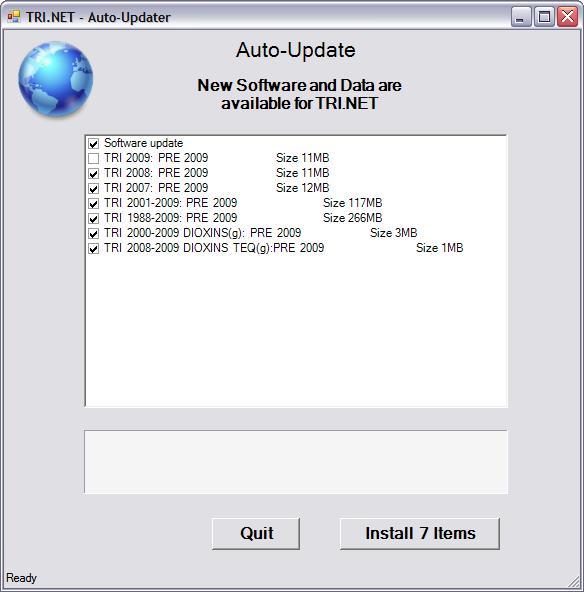
System Requirements
Minimum System Requirements:
- Windows XP, Windows Vista, or Windows 7.
- Microsoft .NET Framework 2.0 Exit or any version of .NET Framework
- 1 GHz processor or faster
- 512 MB of RAM (recommended: 1 GB or more)
- 1024 x 768 screen resolution
- 100+ MB hard drive space
Note: Each year of data requires an additional 60MB of disk space. So if you want to download the dataset containing all years, it would require over 1.3 GB of hard drive space.
Disclaimer: EPA does not endorse any external software that TRI.NET may invoke as services. All trademarks referenced are those of their respective owners, and are not endorsed by EPA.
