Access EPA Dockets
Visit Regulations.gov
 Regulations.gov serves as EPA’s electronic public docket system. The EPA posts publicly available documents associated with regulatory dockets, as well as non-regulatory material to Regulations.gov. The public may search, view and comment on those materials. Regulations.gov provides one-stop access to rules and non-rules published by 176 federal agencies, including the EPA.
Regulations.gov serves as EPA’s electronic public docket system. The EPA posts publicly available documents associated with regulatory dockets, as well as non-regulatory material to Regulations.gov. The public may search, view and comment on those materials. Regulations.gov provides one-stop access to rules and non-rules published by 176 federal agencies, including the EPA.
The EPA strongly encourages the public to use Regulations.gov as the primary comment platform. Nearly all docket material can be accessed through Regulations.gov.
| Accessible on Regulations.gov (depending on availability) |
Not Accessible on Regulations.gov |
|---|---|
|
Please contact the EPA Docket Center to get more information about how these materials may be viewed. |
1 Does not pertain to comments deemed inappropriate or duplicate. See Rules and Restrictions for more details.
2 Those provided without express written permission of the copyright holder.
Guide to Accessing Docket Materials on Regulations.gov
-
To access docket materials on Regulations.gov, type the docket or document ID into the search bar. Try the “Advanced Search” option to conduct a more refined search.
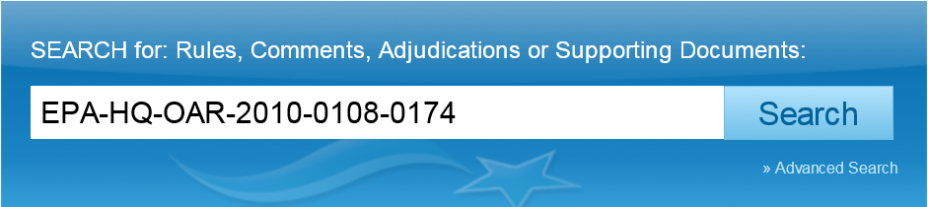
View Larger Image -
Your search will provide a list of documents. If you were looking for a document, click the title to open it. To view the full docket, click “Open Docket Folder” to see all materials associated with that docket.
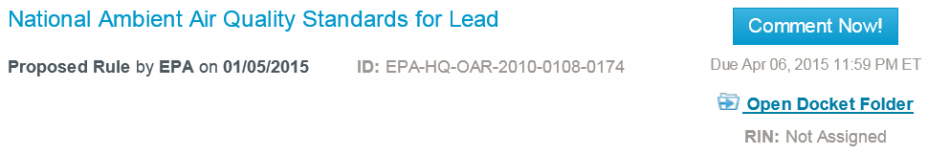
-
Inside the docket you will find all relevant associated materials.

View Larger Image -
If public comments are accepted, there will be a “Comment Now” button. Click it to access the comment form.
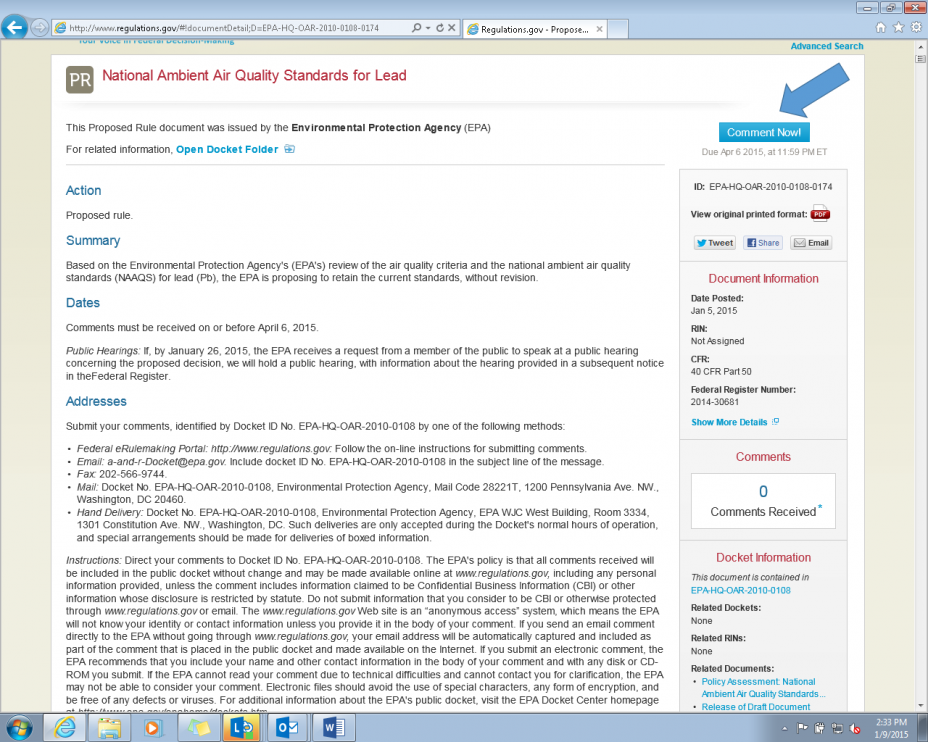
View Larger Image -
Now you are ready to comment! See tips on effective commenting.

View Larger Image
