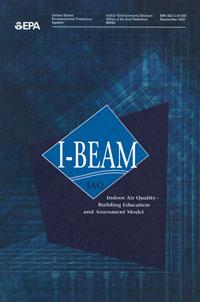Indoor Air Quality Building Education and Assessment Model
The Indoor Air Quality Building Education and Assessment Model (I-BEAM), released in 2002, is a guidance tool designed for use by building professionals and others interested in indoor air quality in commercial buildings.
What is I-BEAM?
I-BEAM updates and expands EPA's Building Air Quality (BAQ) guidance, and is designed to be a comprehensive guidance for managing IAQ in commercial buildings.
I-BEAM contains text, animation/visual and calculation components that can be used to perform a number of diverse tasks. With I-BEAM you will be able to:
- Improve indoor air quality (IAQ) within budget
- Refine your maintenance program for IAQ
- Better manage housekeeping services for IAQ
- Conduct an indoor air quality building audit
- Train management and staff in indoor air quality
- Provide documentation that the building is following IAQ building practices
- Reduce liability exposure to indoor air quality complaints
- Improve the marketability of the building and rental space
I-BEAM consists of many individual modules which explain different aspects of IAQ including:
- Conducting an indoor air quality building audit
- Diagnosing and resolving IAQ related health problems
- Establishing an IAQ management and maintenance program to reduce IAQ risks
- Planning IAQ compatible energy projects
- Protecting occupants from exposures to construction/renovation contaminants
- Calculating the cost, revenue and productivity impacts of planned IAQ activities
How Does I-BEAM Work?
There are three types of modules which incorporate what is I-BEAM.
- Visual Reference Modules: The Visual Reference module contains pictures of IAQ problems and solutions. Learn about the IAQ issues contained in each picture by clicking on a "hot button" contained on the pictures. You may find explanations in text, or in other visual guides which show air movement flows, or pollutant flows as various elements in the building are changed.
- Text Modules and Links: Text modules contain text material only, along with links to other parts of I-BEAM for more explanation and information. Click on one of the main menu topics, and a submenu of that topic appears, along with the main page for that subject. You can access the information in one of two ways. The text screen contains a detailed table of contents that will link you directly to the detailed subject matter identified. Or, you can scroll down the text screen for all the text material contained in that module.
- IAQ Budget and Accounts Module: All of the modules on the CD-version in the IAQ Budget and Accounts module are interactive. To use all the features in the Budgets and Accounts module you must have a copy installed, however, this CD-ROM is no longer available.
I-BEAM also includes:
- Forms
- Glossary of IAQ Terms
- Related Websites
- other resources, which allow the user to access parts of I-BEAM, such as word processing documents or spreadsheets and other EPA publications.