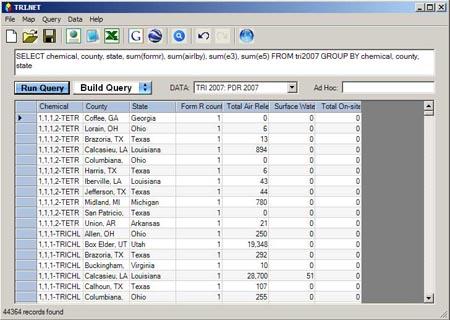TRI.NET User's Guide: Run Query
When your query is complete, or when you have made modifications to an existing query (see Section 6: Revise Query), you can run or re-run your query by:
- Clicking
 , or
, or - Clicking the function key, or
- Selecting "Run → Query" from the menu.
After running a query, you can view the SQL code used to generate the results. To do so, select "Query → Show SQL." A box containing the SQL query will appear at the top of the screen: