The School Advanced Ventilation Engineering Software (SAVES)

EPA 402-C-04-004
The School Advanced Ventilation Engineering Software (SAVES)
The SAVES package is a tool to help school designers assess the potential financial payback and indoor humidity control benefits of Energy Recovery Ventilation (ERV) systems for school applications.
Find out how to obtain your free copy of the SAVES CD-ROM.
- Background
- Description of SAVES
- ERV Financial Assessment Software Tool (EFAST)
- Indoor Humidity Assessment Tool (IHAT)
- Energy Recovery Ventilation (ERV) System Application Map
- Downloading SAVES
- How to Obtain a Free SAVES CD-ROM
- Glossary of Terms/Additional Information
Background
"In the construction of buildings, whether for public purposes or as dwellings, care should be taken to provide for good ventilation and plenty of sunlight. .... schoolrooms are often faulty in this respect. Neglect of proper ventilation is responsible for much the drowsiness and dullness that ... makes the teacher's work toilsome and ineffective."
Health Reformer Magazine, 1871
Superior indoor air quality can help ensure a healthier and higher performance learning environment for students and staff, and the choice of ventilation equipment plays a big role in the quality of the indoor air. Proper ventilation with outdoor air is a key component for good indoor air quality in schools and classrooms since indoor air may be two to five times more polluted than outdoor air, and there are large populations of children who may be more susceptible to indoor pollutants than the general population. Also, the high occupant densities of schools and classrooms often makes it challenging for building designers to incorporate ventilation systems that provide adequate outdoor ventilation air (in compliance with the industry’s ventilation standard, ASHRAE 62-2001), while providing buildings with good indoor air quality and minimized costs. Increased outdoor air ventilation rates can result in high heating and air-conditioning costs, and may contribute to indoor moisture problems in some geographic locations. Excessive indoor moisture can lead to mold growth, which is often a significant indoor air quality problem. Indoor mold has been identified by the U.S. EPA as one of the major indoor environmental triggers for asthma.
Energy Recovery Ventilation (ERV) systems have been identified as equipment which potentially can address technical and financial issues associated with outdoor air ventilation in schools.
For more background information:
Description of School Advanced Ventilation Engineering Software (SAVES)
SAVES is a free software package that architects, engineers, school officials, and others can use to determine what type of ventilation equipment provides the best advantages for their unique applications. SAVES incorporates two software tools for the school design community:
- The ERV Financial Assessment Software Tool (also referred to as ‘EFAST’) assesses the financial characteristics of Energy Recovery Ventilation (ERV) systems for school applications.
- The Indoor Humidity Assessment Tool (also referred to as ‘IHAT’) helps school designers assess the moisture control characteristics of Energy Recovery Ventilation systems, along with other building design decisions that can impact indoor moisture levels and indoor air quality. IHAT contains copyrighted software that is a derivative of the EnergyGauge software tool developed by the Florida Solar Energy Center.
SAVES software tools are designed to be simple and easy-to-use screening tools for school designers. Both SAVES software tools are designed to operate on Microsoft Windows® operating systems, and contain data that is unique to over 230 U.S. locations, so you can be assured that the results will most likely take into account your unique climate and style of school. The software tools use templates so that users who are knowledgeable of building ventilation systems can quickly and easily get results without special training. The software tools also include include extensive on-line HELP for user support, and detailed reference manuals as supporting documentation. The EPA has completed an external review of the SAVES software tools by school designers, school business officials, building energy and moisture experts, and ERV and ventilation industry representatives.
ERV Financial Assessment Software Tool (EFAST)
EFAST is a simple tool to assist building designers, engineers, ventilation contractors and school officials in deciding whether energy recovery ventilation (ERV) systems should be included in the design of new schools, or as a retrofit measure in existing schools.
EFAST performs the following:
- determines the required ventilation rate based on ASHRAE 62-2001
- calculates the annual energy savings of a suitably-sized ERV
- estimates installed cost of the ERV and any HVAC capital cost savings associated with using the ERV
- assesses the financial viability of the ERV
EFAST can be used in the early planning stages for the preliminary school concept design, and can also be used during the final school design process. The default EFAST data file presented to the user incorporates examples of typical school zones including classrooms, library, gymnasium, auditorium, cafeteria, and office. EFAST also includes a database of typical HVAC and ERV system costs. With this information, EFAST can provide quick screening as to the financial viability of ERV systems. During final design, EFAST can perform a check on the proposed ERV using the building design details with ERV and HVAC system price quotations. EFAST includes data on typical ERV characteristics and weather data for over 230 U.S. locations.
There are various factors that can have a significant impact on the EFAST financial payback results. Some factors are discussed in this section, along with EFAST features that may be helpful to users.
- "Options to Improve Payback" Feature: There is a feature on the EFAST Financial Results screen for users to select ‘Options to Improve Payback.’ This will provide feedback about the user’s input selections, and options that will improve the financial performance of the ERV system and application being evaluated.
- Equipment Capital Costs: The EFAST financial payback results are very dependent on the net capital cost impact for including ERV systems, which is a combination of the added capital costs for ERV systems and the avoided capital costs associated with downsizing HVAC equipment. In many cases, relatively small changes to the ERV system added capital costs can dramatically improve (shorten) the financial payback. It may be advisable for users to check with equipment vendors and develop cost quotations for their unique applications. The EFAST Cost Estimator database provides only a rough estimate of capital costs, and actual costs should be obtained whenever possible. A detailed explanation of the EFAST Cost Estimator database is provided in the EFAST Reference Manual.
- Energy Recovery Optimization and Free Cooling: Some applications have significant internal heat gains from occupants, lighting and equipment (computers, etc.). This can result in building operating conditions during which there is an internal demand for cooling when the outdoor temperature is below the indoor thermostat set point. Under these conditions, the cooler outdoor ventilation air actually helps offset the internal cooling load, and utilizing an ERV system to precondition the outdoor air can actually introduce an energy penalty by raising the incoming ventilation air temperature. Some ERV systems incorporate an energy recovery bypass feature to address this issue, when free-cooling with outdoor air is economically more advantageous that energy recovery. This option can be selected within EFAST, along with the outdoor air limits (temperature or enthalpy) for free cooling. For many applications, an energy recovery bypass option may be needed for suitable annual energy performance.
- ERV System Performance Characteristics: The effectiveness of the ERV system in transferring energy between the incoming ventilation air and the building’s exhaust air can have a significant influence on the financial results. The energy penalties associated with ERV system pressure losses can also affect the financial results. It may be advisable to review the ERV system performance characteristics, and to check with equipment vendors regarding the predicted performance of their systems for your applications.
- Frost Control for ERV Systems: In colder climates, there can be operating conditions which will cause freezing within the energy recovery heat exchanger and it is often necessary to equip ERV systems with a frost control option. EFAST will alert the user when frost control is needed. There are a variety of frost control options available within EFAST, with each option having its own unique advantages and disadvantages and associated energy penalty.
- Operating Schedule: The default EFAST ventilation schedules are based upon school operation with no after-school or summer break activities. Some school districts may have longer schedules, which will usually improve the ERV system financial performance. Longer (year-round) ventilation schedules can be selected within EFAST.
- Utility Rates: While the cost of utilities is not under your control, it is important to note that as these costs increase the annual energy savings associated with ERV systems also usually increase. Default utility rates are provided for each EFAST location, based on the most-recent data that was available from U.S. Department of Energy sources at the time the software was developed. Users may want to review and adjust the default EFAST utility rates.
Indoor Humidity Assessment Tool (IHAT)
IHAT is a software screening tool that allows users to evaluate the impacts of various design strategies on indoor humidity levels in schools, including the use of energy recovery ventilation (ERV) systems.
IHAT contains copyrighted software that is a derivative of the EnergyGauge® software tool developed by the Florida Solar Energy Center.
IHAT uses an enhanced version of the Department of Energy's DOE-2.1E building energy simulation program as its computational engine. The enhancements include:
- an improved model for ERV systems
- a better model for predicting the latent (moisture) performance of constant-air-volume packaged HVAC systems
- a new model to track predicted indoor humidity levels during all hours of the year, with a coefficient included to account for the moisture adsorption and desorption of interior building materials and furnishings
- a new model to account for moisture evaporation from the cooling coil and condensate drain pan of a constant-air-volume system when the supply air fan runs continuously but the cooling coil temperature varies to maintain the indoor cooling temperature set point.
Since IHAT is considered to be a screening tool, every effort was made to minimize the user input requirements. Based on three initial user selections, default values are loaded for all simulation parameters required by the program. If desired, the program user can modify a variety of input parameters that can have a major impact on the simulation results. IHAT includes data on typical ERV characteristics and weather data for over 230 U.S. locations.
The on-line HELP (users’ guide) provided within IHAT includes sections entitled ‘Troubleshooting/Frequently Asked Questions’ and ‘Interpreting Results.’ These sections should be helpful for users, when needed.
One feature that designers may wish to consider for improving the IHAT indoor humidity results predictions is applying a decoupled ERV approach. Decoupled ventilation refers to providing outdoor ventilation air to the occupied space independent of the main HVAC air handler. ERV systems can precondition decoupled outdoor ventilation air and bring it closer to ‘neutral’ indoor conditions. In many cases, particularly with constant-air-volume HVAC systems, selecting a decoupled ERV system will dramatically reduce the number of hours predicted by IHAT when the indoor relative humidity will exceed 60% (the reasons for this are discussed in more detail in the IHAT on-line HELP and the IHAT Reference Manual).
Energy Recovery Ventilation (ERV) System Application Map
A map of the United States was developed using the ERV Financial Assessment Software Tool that shows the financial payback characteristics of ERV systems across the nation for a given set of assumptions. The map shows that many areas could potentially benefit by using ERV systems in school applications. First cost, energy costs, and moisture control do not have to be at odds with indoor air quality. ERV equipment can make the ventilation rate recommended by ASHRAE 62-2001 for classrooms, 15 cubic feet per minute (cfm) per person of outdoor air, look like 5 cfm or less from an equipment sizing and energy perspective while retaining the indoor air quality advantage of 15 cfm.
Downloading SAVES
Both SAVES software tools (the Energy Recovery Ventilation Financial Assessment Software Tool (EFAST) and the Indoor Humidity Assessment Tool (IHAT)) can be downloaded here. Instructions for downloading these tools are provided below. If you have any problems or issues related to the downloading and installation of this software. You can obtain a copy of the SAVES CD-Rom (EPA 402-C-04-004) via EPA's National Service Center for Environmental Publications (NSCEP)
Note: If you already have any earlier versions of the SAVES software tools on your computer, see the instructions for Removing a Previous Version of EFAST or IHAT before proceeding with the download and installation instructions.
SAVES Minimum System Requirements
| ERV Financial Assessment Software Tool | Indoor Humidity Assessment Tool |
|---|---|
|
|
Notes:
|
|
ERV Financial Assessment Software Tool (EFAST) Download and Installation
The downloadable version of EFAST is a contained in a self-extracting file that is about 33 MB in size. You will temporarily need this much additional hard drive space (in addition to the minimum system requirements), which can be recovered after the EFAST installation has been completed.
- Click the link below to download the self-extracting installation file named ‘efastsetp.exe’ to your hard drive. Choose a directory location that is easy to remember.
- After the download is complete, run the self-extracting file, ‘efastsetup.exe’ and follow the installation instructions.
- Delete or archive the ‘EFASTSetup.exe’ program previously downloaded in Step 2 to recover hard disk space, if desired. Begin using EFAST by double clicking on the desktop icon. A detailed users’ guide is provided under the HELP drop down menu, if needed.
Indoor Humidity Assessment Tool (IHAT) Download and Installation
The downloadable version of IHAT is a contained in a zipped, self-extracting file that is about 63 MB in size. You will temporarily need 153 MB additional hard drive space (in addition to the minimum system requirements) for the download file and the files that are created when it is unzipped. This can all be recovered after the IHAT installation has been completed.
- Click the link below to download the zipped, self-extracting installation file named ‘’ to your hard drive. Choose a directory location that is easy to remember.
- After the download is complete, navigate to the directory where ‘ihatweb.exe’ was downloaded, and double-click the ‘ihatweb.exe’ program and selected Unzip to expand the installation files. The default location for the expanded installation files will be C:\Downloads\IHAT, which can be modified.
- Click the Windows Start button and select Run.
- In the Run dialog box, type C:\Downloads\IHAT\Setup.exe (or the alternate path that may have been specified when unzipping the IHAT installation files in the preceding Step 3), and press enter. The IHAT Setup will then guide you through the rest of the installation process.
- Delete or archive the ‘ihatweb.exe’ program previously downloaded in Step 2, and the installation files generated in Step 3, to recover hard disk space, if desired. Begin using IHAT by double clicking on the desktop icon. A detailed users’ guide is provided under the HELP drop down menu, if needed.
Removing a Previous Version of EFAST or IHAT
- Use Add/Remove Software in the Control Panel to uninstall the previous version of EFAST or IHAT.
- Answer "NO" to all questions regarding shared files used by other programs.
- Delete the previous EFAST or IHAT folder (and all sub-folders). The previous version may not be compatible.
- Proceed with new installations of EFAST or IHAT, if desired.
How to Obtain a Free SAVES CD-ROM
You can obtain a copy of the SAVES CD-Rom (EPA 402-C-04-004) via EPA's National Service Center for Environmental Publications (NSCEP):
P.O. Box 42419
Cincinnati, OH 45242-0419
NSCEP Website
Phone: 1-800-490-9198
Fax: (301) 604-3408
E-mail: nscep@bps-lmit.com
NSCEP operates a Toll-free phone service for EPA Publication Assistance with live customer service representative assistance Monday through Friday from 9:00am-5:30pm eastern time. Voice Mail is available after operating hours. You can fax or e-mail your publication requests. For technical assistance with NSCEP web pages, write to: nscep_nepis.tech@epa.gov
Please use the EPA Document Number EPA 402-C-04-004 when ordering from NSCEP.
Glossary of Terms/Additional Information
ASHRAE 62-2001: The American Society of Heating, Refrigerating, and Air-conditioning Engineers (ASHRAE) has published a ventilation standard, designated ASHRAE 62-2001, "Ventilation for Acceptable Indoor Air Quality." ASHRAE 62-2001 specifies outdoor air requirements for a wide range of indoor environment applications, including schools. An outdoor air ventilation rate of 15 cubic feet per minute (cfm) per person is specified for classrooms in Table 2 of ASHRAE 62-2001.
Overview of Energy Recovery Ventilation (ERV) Systems: Conventional ventilation approaches for new or renovated schools typically include unit ventilators, central air handling units, and exhaust fans. The fans in these units cause fresh outdoor air to flow into and through the occupied areas, and then exhaust the stale air outdoors. ERV systems precondition incoming outdoor ventilation air by transferring energy between the ventilation air flow entering the building and the building exhaust air flow, and can save part of the energy that is wasted by conventional equipment. In some cases, ERV systems can also help control the amount of moisture within the school. With reduced schools’ energy use, the environment also benefits through reduced emissions of greenhouse gases and other air pollutants.
There are two general classes of ERV systems: sensible heat recovery systems and total-energy recovery systems. Sensible heat recovery ventilation systems, sometimes referred to as HRV’s, transfer sensible heat energy (temperature) between the inlet and exhaust air streams via an air-to-air heat exchanger. Total-energy recovery systems transfer sensible heat energy and latent energy (moisture) between the inlet and exhaust air streams via an air-to-air heat exchanger that also allows the mass transfer of moisture through a desiccant coating or other means.
Within these two general classes of ERV systems, there are two common equipment design configurations: flat-plate heat exchanger systems and rotating-wheel systems.
- Flat-plate heat exchanger systems: These systems transfer energy between the incoming and exhaust air streams using a fixed heat exchanger, and usually provide only sensible heat recovery. There is, however, at least one manufacturer that produces total-energy flat-plate energy recovery systems.
- Rotating-wheel systems: These systems transfer energy though a heat-exchanger wheel that rotates between the incoming and exhaust air streams. Rotating-wheel systems can be either sensible heat recovery or total-energy recovery devices. The rotating wheel can be coated with a desiccant to transfer moisture between the two air streams, thereby providing total-energy recovery. These systems are sometimes referred to as enthalpy-wheel systems.
Financial Aspects of Energy Recovery Ventilation (ERV) Systems: ERV systems introduce an added capital cost to the Heating, Ventilating and Air-Conditioning (HVAC) equipment for a building. The relative additional costs for ERV systems tend to be less for larger central air handling systems than for smaller decentralized systems that are typically provided in classrooms (e.g., unit ventilators and single-classroom self-contained HVAC systems). ERV systems are also more financially-viable in extreme climates, particularly in hot and humid climates where total-energy recovery systems are employed to reduce significant moisture-related cooling loads.
The incorporation of ERV reduces the peak heating and cooling loads that must be met by the HVAC equipment, and this allows some capital cost reduction due to HVAC equipment downsizing. In some equipment configurations, the installation of an ERV system can also eliminate the need for a building exhaust fan, which will also provide capital cost savings.
ERV systems can also provide annual energy savings by reducing the amount of HVAC energy that is needed to condition the outdoor ventilation air, however, there are inefficiencies and pressure losses associated with ERV systems that reduce the overall operating savings. In some cases ERV systems may require additional maintenance beyond that required for the baseline HVAC system. Financial payback for ERV systems is a function of:
- the added capital costs for ERV equipment
- the avoided capital costs that result from HVAC equipment downsizing
- the net annual energy savings provided by ERV systems, and
- the incremental annual maintenance cost increase due to ERV systems.
The financial payback of ERV systems is heavily dependent on the added capital costs for including ERV systems and avoided capital costs associated with HVAC equipment downsizing. Also, the net annual operating savings provided by ERV systems are significantly dependent on the weather profile during system operation, the heating and cooling efficiencies of the HVAC system, and the utility rates. The energy recovery effectiveness of the system also has a significant influence on the financial results.
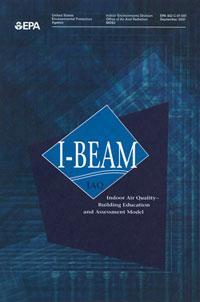 U.S. EPA, Office of Air and Radiation, Indoor Environments Division (6609J)Indoor Air Quality Building Education and Assessment Model (I-BEAM)
U.S. EPA, Office of Air and Radiation, Indoor Environments Division (6609J)Indoor Air Quality Building Education and Assessment Model (I-BEAM)
The Indoor Air Quality Building Education and Assessment Model (I-BEAM), released in 2002, is a guidance tool designed for use by building professionals and others interested in indoor air quality in commercial buildings.
- Read more about the Indoor Air Quality Building Education and Assessment Model
The Indoor Air Quality Building Education and Assessment Model (I-BEAM), released in 2002, is a guidance tool designed for use by building professionals and others interested in indoor air quality in commercial buildings.
What is I-BEAM?
I-BEAM updates and expands EPA's Building Air Quality (BAQ) guidance, and is designed to be a comprehensive guidance for managing IAQ in commercial buildings.
I-BEAM contains text, animation/visual and calculation components that can be used to perform a number of diverse tasks. With I-BEAM you will be able to:
- Improve indoor air quality (IAQ) within budget
- Refine your maintenance program for IAQ
- Better manage housekeeping services for IAQ
- Conduct an indoor air quality building audit
- Train management and staff in indoor air quality
- Provide documentation that the building is following IAQ building practices
- Reduce liability exposure to indoor air quality complaints
- Improve the marketability of the building and rental space
I-BEAM consists of many individual modules which explain different aspects of IAQ including:
- Conducting an indoor air quality building audit
- Diagnosing and resolving IAQ related health problems
- Establishing an IAQ management and maintenance program to reduce IAQ risks
- Planning IAQ compatible energy projects
- Protecting occupants from exposures to construction/renovation contaminants
- Calculating the cost, revenue and productivity impacts of planned IAQ activities
