Online application forms for CROMERR
The online application allows you to:
- Create an account or login to an existing account
- Access your profile
- Go at your own pace: start an application, save your information, and come back later to complete the remaining questions
- Share access to your application with fellow account holders
- Complete and submit your application electronically
- Download the form for quick and easy reference and for record keeping
How to apply online
- 1. Register to our online application system
- Go to the Central Data Exchange website.
See: CDX website - Click the “Register with CDX” button and accept the Terms & Conditions agreement
- Select the “CROMERRS: CROss-Media Reporting Rule Services” option under the Active Program Services List
- In the “Select Role” dropdown, choose the checklist that corresponds with your needs, then click “Request Role Access”
- You will then be prompted to set up your account
- Once your information is entered, click “Submit Request for Access”
- Check the email address that you used for registration. You should receive a confirmation email from the EPA CDX Help Desk (helpdesk@epacdx.net)
- Go to the Central Data Exchange website.
- 2. Complete your online application
- Once you have received a confirmation email that your CDX Role has been activated, login to your account
- Navigate to the application form relevant to your system. If you have questions, email the CROMERR program. (cromerr@epa.gov)
- Click to open your newly created form
- Complete the CROMERR Application Cover Sheet and checklist by following the instructions. The online form will prompt you to complete fields that are required
- 3. Upload any required documents
- Upload a copy of the subscriber agreement/electronic signature agreement if this agreement is entirely customized or it is modified from a template
- Please contact CROMERR support staff to see if you need to provide a copy of the Attorney General certification or if one can be leveraged from a prior application. The online form will indicate required attachments. If you have questions, please contact the CROMERR support staff
- Navigate to the "send" button and click to submit your application
Helpful hints:
- Further instructions for how to register with CDX
See: CDX Online Registration User Guide - If you do not receive an email from the EPA CDX Help Desk (helpdesk@epacdx.net) verifying your account, check your email spam folder
- Check your details carefully before submitting your application
- Have Adobe Reader installed: The saved application form downloads in .pdf format. You will need to have the free Adobe Reader installed to view this document.
Application FAQs: Completing your application
- What should I do if I receive an error message or the form is not accepting my entry?
Contact the EPA CDX Help Desk (helpdesk@epacdx.net)
- My choice is not included on the selection list. What should I do?
Please contact CROMERR support staff (cromerr@epa.gov); an application template may exist for your system as a Microsoft Word document
- How can I submit additional application information or documents?
Additional documents can be uploaded within the online application form, or they can be emailed to the CROMERR support staff (cromerr@epa.gov). If you have substantial changes to your checklist answers, your form can be reopened for editing and resubmission by the EPA CDX Help Desk (helpdesk@epacdx.net)
- How can I tell if EPA has received my application?
Once you have submitted your final application, you will be assigned a submission ID number and can see a record of your submission under the Submission History tab under MyCDX. Once CROMERR support staff process your application you will receive a confirmation email, typically within a few business days
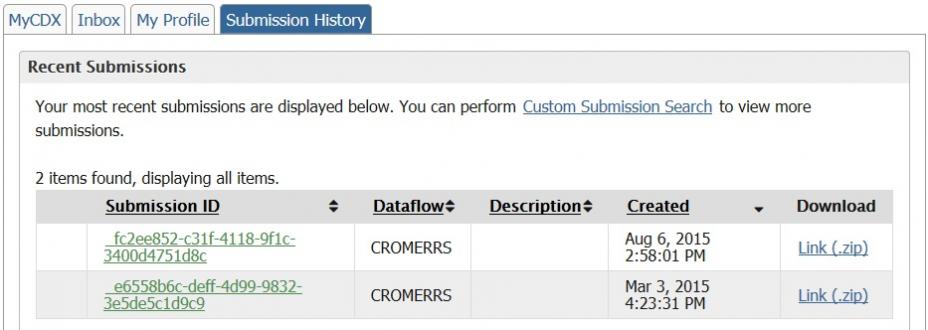 CROMERR Submission History in CDX
CROMERR Submission History in CDX - Where can I find more information about the application process?
Most questions are answered in the CROMERR online training. For further questions, please email CROMERR support staff (cromerr@epa.gov)
- What if I made a mistake on my application?
If additional documents were not uploaded to the online application form, they can be emailed to the CROMERR support staff. If you have substantial changes to your checklist answers, your form can be reopened for editing and resubmission
- How do I save and come back?
Click the “Save Form” button at the bottom of the online form. You can login to CDX any time to access your application by clicking on the MyCDX tab and selecting the checklist under the Role column
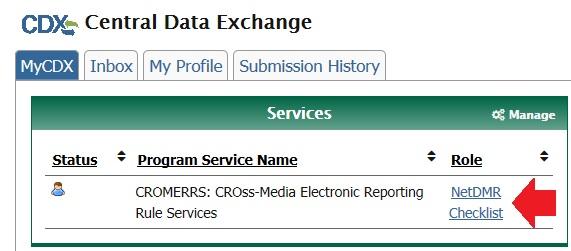
- How do I submit my application as a draft?
Download the application as a PDF and email it to CROMERR support staff (cromerr@epa.gov)
- How do I give application access to others?
Under MyCDX, navigate to your form. Next, click on the “Share” button to enter other CDX user ID(s). Click “Add” to grant access.
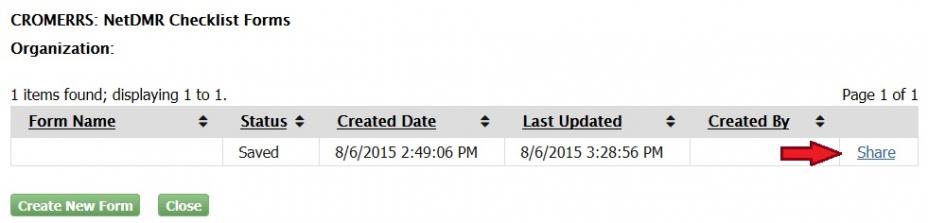
- Can someone else submit my application for me?
No, applications must be submitted by government employees. Vendors and contractors may assist in the application process
