Clean Air Markets - Monitoring Plans for Part 75 Sources
The monitoring plan describes how a facility monitors its emissions. Monitoring plan data define relationships between stacks, pipes, and units; specify locations at a facility from which emissions are monitored; and identify systems of monitoring equipment by detailing the individual system components. Monitoring plan data also provide operational characteristics and qualifications for certain special types of monitoring (e.g., low mass emissions monitoring).
How to Access
The monitoring plans can be accessed through EPA's FTP site. The FTP site contains a zip file for each facility, listed by ORISPL code. The ORISPL codes can be found using the Air Markets Program Data (AMPD) website . The zip files contain an Extensible Markup Language (XML) file for each monitored location (i.e., stack, common stack, or multiple stack) at the facility.
How to View
An Extensible Stylesheet Language Transformations (XSLT) file (a.k.a., stylesheet) is necessary to transform the XML monitoring plan into an HTML file recognizable by a web browser. To view the monitoring plan, the XML monitoring plan and the stylesheet files need to be located in the same folder on your computer by following these steps:
- From the FTP site, open the appropriate facility ZIP file (the files are identified by the ORISPL code) which contains the XML monitoring plans.
- Unzip or copy the contents of the facility ZIP file into a folder on your computer.
- From this link, Monitoring Plan Stylesheet(1 pg, 5 K) , open the ZIP file containing the ECMPS_MonitoringPlan.xslt stylesheet.
- Unzip or copy the ECMPS_MonitoringPlan.xslt stylesheet file into the same folder on your computer.
- Open the XML monitoring plan file (the file should open with a web browser).
About File Names
The XML files are named to identify the ORISPL code, monitored location ID, file generation date, and the year and quarter in which the monitoring configuration started.
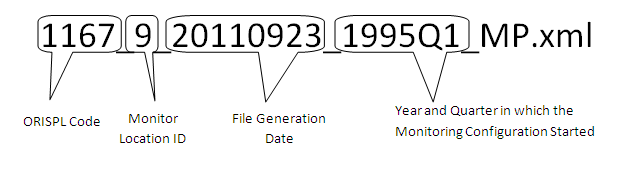
How to Read
Once the XML monitoring plan file is opened in a web browser, the monitoring plan will be displayed as a series of tables. Many of the tables contain codes; descriptions of the codes are available in the XML Code Description document.
For support, please contact your regional analyst.
